Part 1
Part 1
Related to our percolation simulation project, I wanted an easy way to turn the map array data that we saved in the .csv file as a png image.
Using the csv library in rust, we load the csv file in to an array, then assign colours to each unique integer value, then write the resulting image as a png file of the same name as the input csv file, just swapping .csv to .png
Because the resulting image may be very small or very big, you can optionally choose a value in pixels for the x-axis (the y-axis will then be calculated to maintain the aspect ratio of the data)
The Rust code for part 1
use csv::Reader;
use image::{ImageBuffer, Rgb};
use rand::random;
use std::collections::HashMap;
use std::env;
use std::path::Path;
// displayarray, a program to display integer data from a csv file as a png file.
// v0.1 command line (non-gui) version: displayarray [image width]
// automatically saves .png file with the first part of the .csv filename.
fn main() {
// get command line arguments
let args: Vec = env::args().collect();
// help info
if args.len() < 2 || args[1] == "help" {
println!("This program reads a CSV file and generates an image with a unique color for each unique value in the CSV data. Zero values are displayed as black.");
println!("Usage: {} [image width]", args[0]);
println!("\t: The path to the input CSV file. The file should have a .csv extension.");
println!("\t[image width]: The desired width of the output image in pixels. If not provided, it defaults to the number of columns in the CSV file.");
return;
}
// set file name to read from the command line
let filename = &args[1];
if !filename.ends_with(".csv") {
panic!("The file should be a CSV file (extension .csv).");
}
//set width scale if provided
let image_width: usize = if args.len() >= 3 {
args[2].parse().unwrap_or_else(|_| {
panic!("Failed to parse image width from command-line arguments.")
})
} else {
0 // temporary value, to be replaced with the number of columns in the CSV file
};
let save_as_png = true;
let mut data = vec![];
let mut rdr = csv::ReaderBuilder::new().has_headers(false).from_path(filename).unwrap();
for result in rdr.records() {
let record = result.unwrap();
let row: Vec = record.iter().map(|s| s.parse::().unwrap()).collect();
data.push(row);
}
let (rows, cols) = (data.len(), data[0].len());
// If the image width was not provided in the command-line arguments,
// set it to the number of columns in the CSV file.
let image_width = if image_width == 0 { cols } else { image_width };
let image_height = image_width * rows / cols;
let mut colors: HashMap> = HashMap::new();
let img = ImageBuffer::from_fn(image_width as u32, image_height as u32, |x, y| {
let data_x = (x as usize * cols) / image_width;
let data_y = (y as usize * rows) / image_height;
let val = data[data_y][data_x];
// Display 0 values as black
if val == 0 {
Rgb([0, 0, 0])
} else {
*colors.entry(val).or_insert_with(|| Rgb([random(), random(), random()]))
}
});
// Save the image as a png file. use the imagemagick command 'display' to view it.
if save_as_png {
let output_filename = filename.replace(".csv", ".png");
img.save(Path::new(&output_filename)).unwrap();
}
//testing - uncomment to print the array
// for (i, row) in data.iter().enumerate() {
// println!("Row {}: {:?}", i, row);
// }
// End of main
}
The input csv file for part 1:
0,0,0,0,0,0,0,0,0,0,0,0,0,0,0,0,0,0,0,0,0,0,0,0
0,49,49,49,0,129,129,129,129,0,209,209,209,209,0,229,229,229,229,0,234,234,234,0
0,49,49,0,129,129,129,129,0,209,209,209,209,0,229,229,229,229,0,234,234,234,234,0
0,49,0,129,129,129,129,0,209,209,209,209,0,229,229,229,229,0,234,234,234,234,0,0
0,0,129,129,129,129,0,209,209,209,209,0,229,229,229,229,0,234,234,234,234,0,239,0
0,129,129,129,129,0,209,209,209,209,0,229,229,229,229,0,234,234,234,234,0,239,239,0
0,129,129,129,0,209,209,209,209,0,229,229,229,229,0,234,234,234,234,0,239,239,239,0
0,129,129,0,209,209,209,209,0,229,229,229,229,0,234,234,234,234,0,239,239,239,239,0
0,129,0,209,209,209,209,0,229,229,229,229,0,234,234,234,234,0,239,239,239,239,0,0
0,0,209,209,209,209,0,229,229,229,229,0,234,234,234,234,0,239,239,239,239,0,244,0
0,209,209,209,209,0,229,229,229,229,0,234,234,234,234,0,239,239,239,239,0,244,244,0
0,209,209,209,0,229,229,229,229,0,234,234,234,234,0,239,239,239,239,0,244,244,244,0
0,209,209,0,229,229,229,229,0,234,234,234,234,0,239,239,239,239,0,244,244,244,244,0
0,209,0,229,229,229,229,0,234,234,234,234,0,239,239,239,239,0,244,244,244,244,0,0
0,0,229,229,229,229,0,234,234,234,234,0,239,239,239,239,0,244,244,244,244,0,246,0
0,0,0,0,0,0,0,0,0,0,0,0,0,0,0,0,0,0,0,0,0,0,0,0
The image produced:
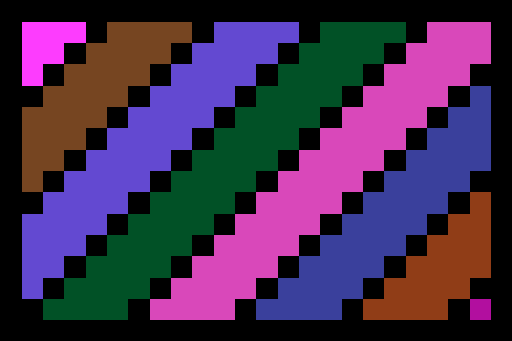
Mission Accomplished
And there we have it, step one complete, you have an array from a csv file rendered as a png!. You can display the results with the imagemagick display command
Part 1